Okay, Planets may not be the most super-spiffy fantasticalest app ever, but it's pretty good for what it is: a introductory astronomy app. Planets' main feature is to show you the sky in 2D and 3D versions. In Sky 2D, you see the sky as it appears above you at your time and location. The planets above the horizon are shown against a background of constellations, and the moon is shown in whatever phase it's in.
It's the Sky 3D view where Planets really comes into its own. It starts out just showing you the 3D version of the 2D view, as seen facing south.
But then you can drag the view around to look in any direction, including below the horizon. Click the "Visibility" button in the upper right corner, and you'll see the sky as if you could see X-rays, microwave radiation, radio waves, gamma rays, or hydrogen ɑ (whatever that is).
You can also look at a chart of which planets are visible when, or see each planet close up and revolving (watch Venus and Uranus revolve east-to-west!).
The app doesn't explain much: you'll have to research the planets on your own (perhaps at your library!) to learn more about what it is you're seeing. But for some good interactive visuals about what the solar system looks like from here, Planets is a great introductory app.
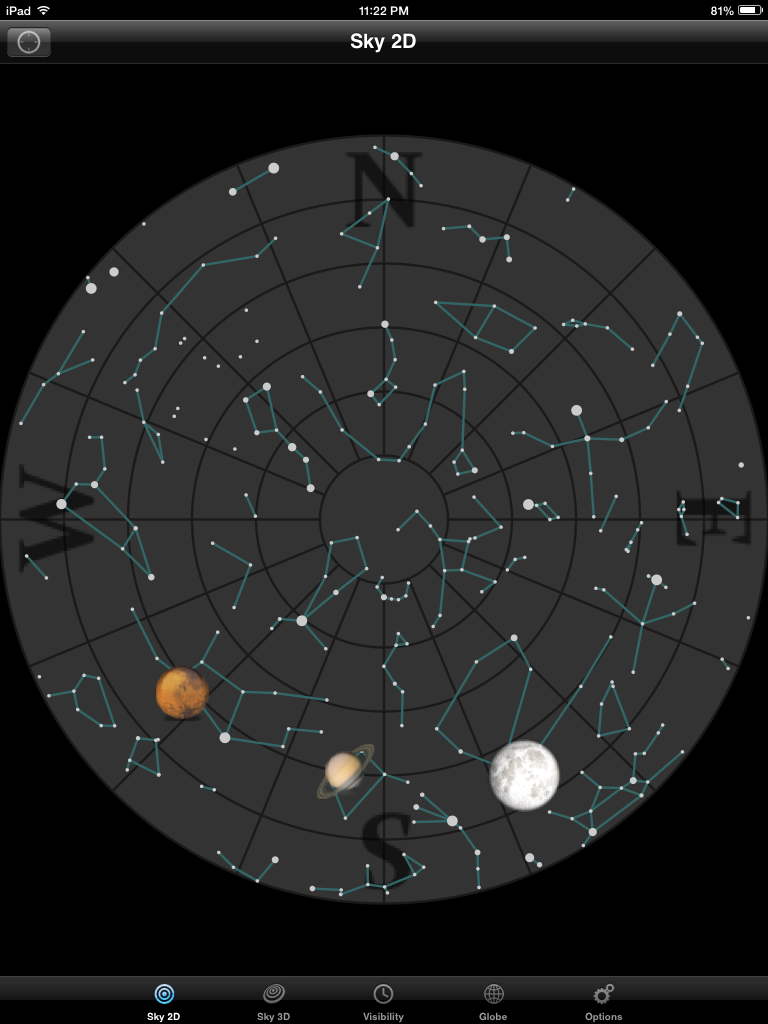


No comments:
Post a Comment